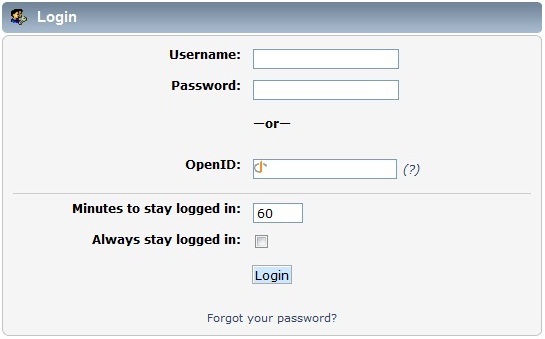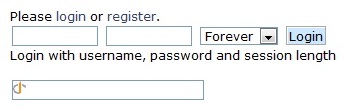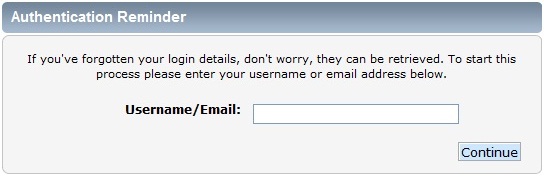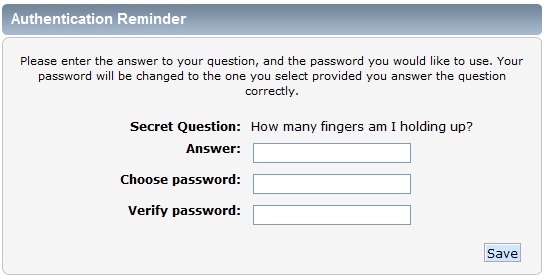(Created page with "Esta es la pantalla que verás cuando uses la opción "Ingresar" del menú principal. También es la primera que verás en cualquier foro 'solo para miembros'.") |
(Created page with "*'''Usuario''' - El nombre de usuario del miembro. *'''Contraseña''' - La contraseña del miembro. *'''OpenID''' - El OpenID del miembro. *'''Duración de la sesión en minutos...") |
||
| Line 15: | Line 15: | ||
Esta es la pantalla que verás cuando uses la opción "Ingresar" del menú principal. También es la primera que verás en cualquier foro 'solo para miembros'. | Esta es la pantalla que verás cuando uses la opción "Ingresar" del menú principal. También es la primera que verás en cualquier foro 'solo para miembros'. | ||
*''' | *'''Usuario''' - El nombre de usuario del miembro. | ||
*''' | *'''Contraseña''' - La contraseña del miembro. | ||
*'''OpenID''' - | *'''OpenID''' - El OpenID del miembro. | ||
*''' | *'''Duración de la sesión en minutos''' - El número de minutos que durará la 'cookie' del navegador antes de expirar. | ||
*''' | *'''Recordar siempre Usuario/Contraseña''' - Mantiene activa la 'cookie' del navegador para siempre. | ||
When using a shared computer, a member probably should not stay logged in for a long time or check the Always stay logged in option, unless they remember to log out when finished. Leaving an account logged in on a shared computer makes it vulnerable to use by someone other than the member. | When using a shared computer, a member probably should not stay logged in for a long time or check the Always stay logged in option, unless they remember to log out when finished. Leaving an account logged in on a shared computer makes it vulnerable to use by someone other than the member. | ||
Revision as of 18:56, 6 August 2012
| Languages | English · Deutsch · Ελληνικά · español · فارسی · français · italiano · Nederlands · norsk · português · русский · srpski (latinica) · svenska |
|---|
Una vez que has completado el proceso de registro, podrás iniciar sesión en el sitio por primera vez. Después de eso, podrás escoger si permanecerás con la sesión iniciada por siempre o si finalizarás tu sesión al final de tu visita.
Ingresar
Deberás iniciar sesión después de tu registro y después de haber finalizado tu sesión de una visita anterior. Tienes la opción de la pantalla normal de inicio de sesión o la opción de inicio rápido.
La pantalla de Inicio de sesión
Esta es la pantalla que verás cuando uses la opción "Ingresar" del menú principal. También es la primera que verás en cualquier foro 'solo para miembros'.
- Usuario - El nombre de usuario del miembro.
- Contraseña - La contraseña del miembro.
- OpenID - El OpenID del miembro.
- Duración de la sesión en minutos - El número de minutos que durará la 'cookie' del navegador antes de expirar.
- Recordar siempre Usuario/Contraseña - Mantiene activa la 'cookie' del navegador para siempre.
When using a shared computer, a member probably should not stay logged in for a long time or check the Always stay logged in option, unless they remember to log out when finished. Leaving an account logged in on a shared computer makes it vulnerable to use by someone other than the member.
The quick login
An SMF forum may be configured to allow login from any page. This is called quick login. In the default theme it is located in the top, left corner of each page. Other themes may place it in different locations. If quick login is disabled or cannot be seen, the login screen can stil be accessed from the main menu.
The session length drop-down menu corresponds to the Minutes to stay logged in option from the login screen. Similarly, selecting Forever in this drop-down menu is the same as checking the Always stay logged in option on the login screen.
Password reminder
If a password is forgotten or lost, it can be reset by selecting the Forgot your password? option from the login screen. The username or email address for the account is requested to begin the password reset process.
If the member has not set a secret question, an email containing a password reset link is automatically sent to the member's email address. Selecting the link allows the member to choose a new password. If a secret question has been set, they will be given the option of receiving the email or answering their question.
After answering their secret question correctly, a member may choose a new password. The password takes effect and can be used to login immediately.
Logging out
When you have finished browsing the forum, you may decide to logout. Perhaps you share a workstation with someone else, in which case leaving yourself logged in would not be a good idea. So select the Logout option from the Main Menu and the Forum should log you out, turning you into an instant guest, clearing your name from the list of users online and safeguarding your Forum identity until you choose to login again.