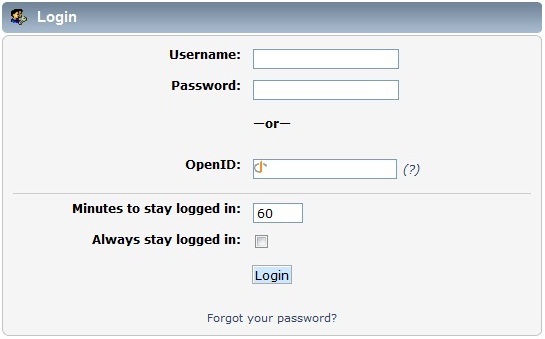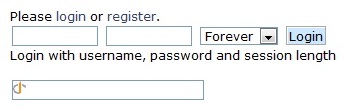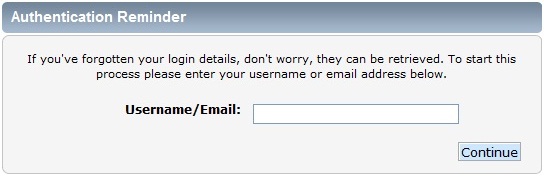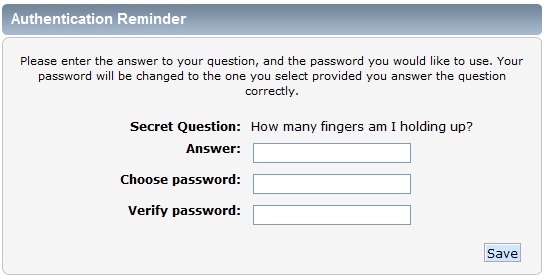| Languages | English · Deutsch · Ελληνικά · español · فارسی · français · italiano · Nederlands · norsk · português · русский · srpski (latinica) · svenska |
|---|
Du måste logga in efter registrering och efter att ha loggat ut från ett tidigare besök. Du kan välja att logga in genom den vanliga inloggningen eller genom snabbinloggning.
Sidan logga in
This is the screen you see when you use the "Login" option of the main menu. It is also the first thing you will see in any 'members only' forum.
- Användarnamn - Användarens användarnamn.
- Lösenord - Användarens lösenord.
- OpenID - Användarens OpenID. Detta visas enbart om OpenID är aktiverat av forumadministratören.
- Antal minuter att förbli inloggad - Antal minuter innan cookie-sessionen avslutas.
- Förbli inloggad - Förhindrar att cookie-sessionen avslutas.
När du använder en allmän dator är det inte rekommenderat att bocka i "Förbli inloggad" eller välja längre tid att vara inloggad såvida du inte kommer ihåg att logga ut när du vill avsluta ditt besök. Om du lämnar ditt konto inloggat på en allmän dator medför risken att någon annan kan använda ditt konto.
The Quick Login
SMF forum kan konfigureras att tillåta inloggning från alla sidor. Detta kallas snabbinloggning. I standardtemat är snabbinloggningen placerad i övre högra hörnet. I andra teman kan placeringen variera. Om snabbinloggningen inte är aktiverad eller inte kan ses kan man alltid logga in via huvudmenyn.
The session length drop-down menu corresponds to the "Minutes to stay logged in" option from the main login screen. Similarly, selecting "Forever" in this drop-down menu is the same as checking the "Always stay logged in option" on the main login screen.
Password Reminder
If a password is forgotten or lost, it can be reset by selecting the Forgot your password? option from the login screen. The username or email address for the account is requested to begin the password reset process.
If a member has not set a secret question, an email containing a password reset link is automatically sent to the member's email address. Clicking on the link allows the member to choose a new password. If a secret question has been set, they will be given the option of receiving the email or answering their question. Members may create or change their secret question in Profile > Modify Account > Account Settings
After answering the secret question correctly, a member may choose a new password. The password takes effect and can be used to login immediately.
Logging out
When you have finished browsing the forum, you may decide to logout by selecting the Logout option from the Main Menu.