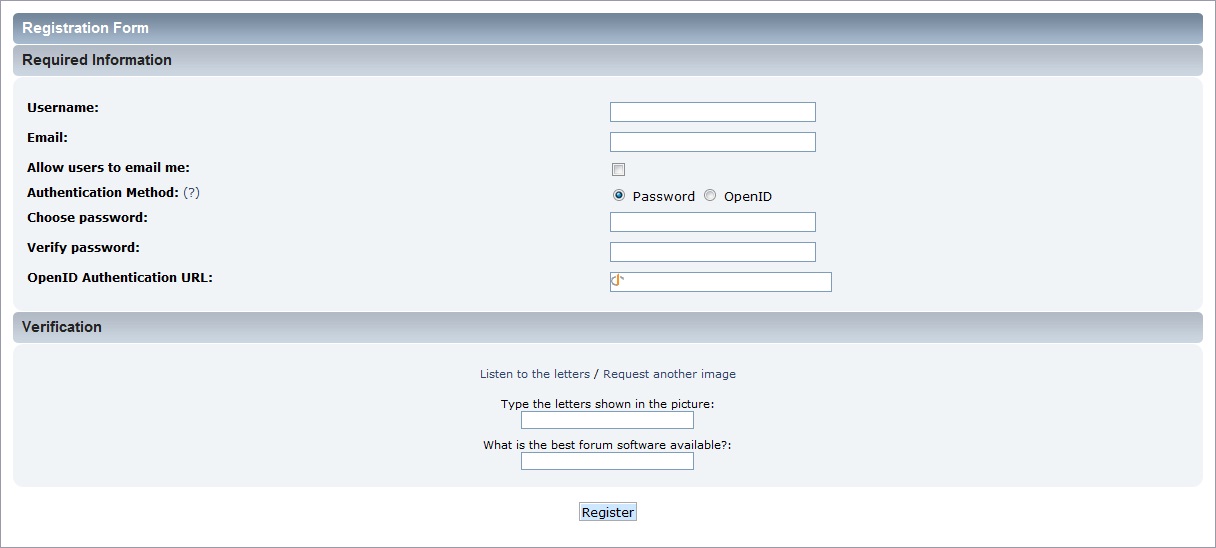Bonnie'lass (talk | contribs) (Created page with "== Sidan registrera konto ==") |
Bonnie'lass (talk | contribs) (Created page with "De flesta forum kräver ett godkännande av användaravtal innan registrering. Genom att klicka "Jag accepterar villkoren i användaravtalet" samtycker gästen till att uppfyl...") |
||
| Line 16: | Line 16: | ||
== Sidan registrera konto == | == Sidan registrera konto == | ||
De flesta forum kräver ett godkännande av användaravtal innan registrering. Genom att klicka "Jag accepterar villkoren i användaravtalet" samtycker gästen till att uppfylla avtalet så länge det registrerade kontot existerar. Vissa forum kräver också att en minimiålder uppnås. | |||
{{image|registration_form.jpg|thumb|500px}} | {{image|registration_form.jpg|thumb|500px}} | ||
Revision as of 15:20, 11 January 2016
| Languages | English · العربية · Deutsch · Ελληνικά · español · suomi · français · עברית · Bahasa Indonesia · italiano · Nederlands · norsk · polski · português · română · русский · srpski (latinica) · svenska · Türkçe |
|---|
When a user sets up an SMF forum, or wishes to join another SMF forum, they should register an account. This will enable them to maintain a consistent identity while posting and keep track of what they have read, no matter where they are working from or what computer they are using. They will be able to fill out a personal Profile and use the built-in Personal Message system. They will also be able to subscribe to e-mail notifications, monitor their forum activity and more.
När och hur man registrerar ett konto
Vissa forum väljer att begränsa åtkomsten till hela eller utvalda områden av forumet vilket gör att bara registrerade användare att se innehållet. En gäst bör registrera ett konto för att delta i forumdiskussioner, besöker forumet ofta eller vill ha tillgång till områden som kräver speciell behörighet.
En gäst är en person eller en bot som inte är inloggad på forumet. När en person registrerar ett konto blir de användare men kan fortfarande synas som gäster så länge de inte är inloggade.
Registrerade användare kan få tillgång till profilinformation och meddelandealternativ som inte är tillgängliga för gäster beroende på vilken behörighet som administratören har fastställt. Användare kan också bli medlem i grupper, bli moderator eller administratör eller få särskild behörighet till låsta områden. Att kunna skicka personliga meddelande, få e-postmeddelanden från forumet, skapa omröstningar och ämnen är ytterligare fördelar som kan vara tillgängliga för användare i forumet.
En gäst kan registrera ett konto när som helst genom att klicka på "Registrera konto" i huvudmenyn.
Sidan registrera konto
De flesta forum kräver ett godkännande av användaravtal innan registrering. Genom att klicka "Jag accepterar villkoren i användaravtalet" samtycker gästen till att uppfylla avtalet så länge det registrerade kontot existerar. Vissa forum kräver också att en minimiålder uppnås.
Upon arrival at the registration screen, a guest is requested to enter a username and a valid email address. Failure to use a valid email address may hinder registration, depending on how a forum is configured.
The option to choose an authentication method is only shown if OpenID is allowed by the administrator as a registration option. If OpenID is not allowed, then a password must be entered.
A form of visual verification may be present in order to confirm that a guest is actually a person and not a bot. This verification may be requested in two ways - CAPTCHA and custom questions. The CAPTCHA method displays an image containing a random collection of letters, which a guest must enter into a text field. The custom questions method displays one or more relatively simple questions, which a guest must answer correctly. A forum may be configured to use both methods at the same time.
Once a guest completes the registration form, there are three possibilities for what is displayed next based on how the forum is configured.
- Login - If registration is immediate, the new member will be automatically logged in after completing the registration form.
- Activation - If a message about email activation is displayed, the new account must first be activated before login. An email with instructions how to proceed is sent to the new member's email address.
- Approval - If a message about member approval is displayed, the new account must first be approved by an administrator before login. An email acknowledging the new member is sent to their email address. Another email may be sent later to inform them whether or not their application has been approved.
Activating a New Account
If a forum is configured to require email activation before login, an email will be sent to the email address provided at registration. The username and activation link are displayed in this e-mail. Selecting the activation link activates the member's account and prompts them to login. If a problem occurs with the activation link, the email also provides an activation code that can be used to complete the process. Note that a link to reset the password may be included in this e-mail, depending on the activation method enabled on the forum.
If a member attempts to login before completing the activation process, an error will be displayed noting that their email address must be validated. A Need another activation email? link is also displayed in case the email has somehow been lost.