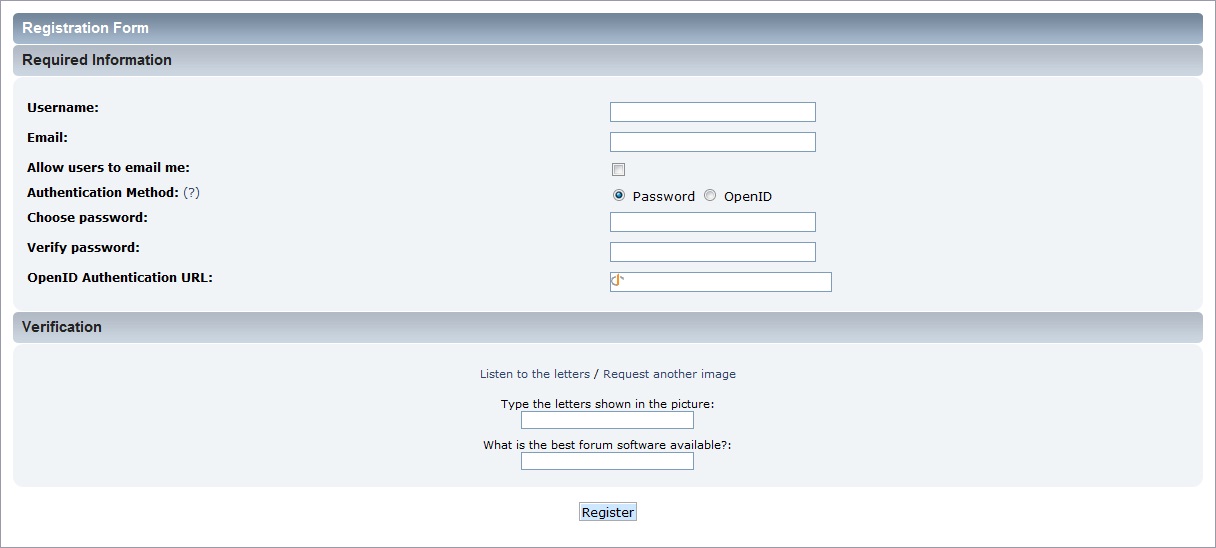(Created page with "Un usuario puede registrarse en cualquier momento seleccionando simplemente la opción ''Registrarse'' del menú principal.") |
(Created page with "==La pantalla de registro==") |
||
| Line 14: | Line 14: | ||
Un usuario puede registrarse en cualquier momento seleccionando simplemente la opción ''Registrarse'' del menú principal. | Un usuario puede registrarse en cualquier momento seleccionando simplemente la opción ''Registrarse'' del menú principal. | ||
== | ==La pantalla de registro== | ||
Most forums require a guest to accept their registration agreement before the registration process can begin. By checking the I Agree option, a guest consents to comply with the agreement throughout the duration of their membership. Some forums may also incorporate a minimum age into the agreement process. | Most forums require a guest to accept their registration agreement before the registration process can begin. By checking the I Agree option, a guest consents to comply with the agreement throughout the duration of their membership. Some forums may also incorporate a minimum age into the agreement process. | ||
Revision as of 18:11, 6 August 2012
| Languages | English · العربية · Deutsch · Ελληνικά · español · suomi · français · עברית · Bahasa Indonesia · italiano · Nederlands · norsk · polski · português · română · русский · srpski (latinica) · svenska · Türkçe |
|---|
Cuando un usuario monta un foro SMF o desea unirse a otro foro, debe Registrar una cuenta. Esto le permitirá mantener su identidad mientras publica y hacer un seguimiento de lo que él ha leído, sin importar la computadora que esté usando. El usuario podrá llenar un perfil personal y usar el sistema empotrado de mensajería privada. También podrá suscribirse a las notificaciones por e-mail, monitorear su actividad en el foro y más.
Cuándo y Cómo Registrarse
Algunos foros pueden restringir el acceso completo al mismo o a ciertas áreas, permitiendo que solo usuarios registrados vean el contenido. Un visitante debería registrarse cuando desee participar en las discusiones del foro, cuando visite el foro frecuentemente, para obtener acceso a las áreas restringidas y para disfrutar de los beneficios para los usuarios registrados.
Un invitado es cualquier persona o "spider" (buscador) que no haya iniciado sesión en el foro. Una vez que una persona se registra se convierte en miembro, sin embargo, seguirá mostrándose como invitado hasta que inicie sesión.
Los miembros tienen acceso a las opciones de su perfil y notificaciones que no están disponibles para los invitados. Los miembros pueden ser puestos en grupos de usuario, hechos por administradores o moderadores, que les dan permisos especiales y acceso a áreas restringidas a los miembros. Algunos beneficios adicionales para los miembros del foro son envío de mensajes personales, recepción de e-mails del foro y publicación de nuevas encuestas y temas.
Un usuario puede registrarse en cualquier momento seleccionando simplemente la opción Registrarse del menú principal.
La pantalla de registro
Most forums require a guest to accept their registration agreement before the registration process can begin. By checking the I Agree option, a guest consents to comply with the agreement throughout the duration of their membership. Some forums may also incorporate a minimum age into the agreement process.
Upon arrival at the registration screen, a guest is requested to enter a username and a valid email address. Failure to use a valid email address may hinder registration, depending on how a forum is configured. Guests are also given the opportunity to allow forum members to email them.
An authentication method must be chosen, as well. The most common method is simply choosing a password. Although, some forums may provide members with the opportunity to use an OpenID.
A form of visual verification may be present in order to confirm that a guest is actually a person and not a bot. This verification may be requested in two ways - CAPTCHA and custom questions. The CAPTCHA method displays an image containing a random collection of letters, which a guest must enter into a text field. The custom questions method displays one or more relatively simple questions, which a guest must answer correctly. A forum may be configured to use both methods at the same time.
Once a guest completes the registration form, there are three possibilities for what is displayed next based on how the forum is configured.
- Login - If registration is immediate, the new member will be automatically logged in after completing the registration form.
- Activation - If a message about email activation is displayed, the new account must first be activated before login. An email with instructions how to proceed is sent to the new member's email address.
- Approval - If a message about member approval is displayed, the new account must first be approved by an administrator before login. An email acknowledging the new member is sent to their email address. Another email is sent later to inform them whether or not their application has been approved.
Activating A New Account
If a forum is configured to require email activation before login, an email will be sent to the email address provided at registration. Important account information, such as username and password, can be found in this email, as well as an activation link. Selecting the activation link activates the member's account and prompts them to login. If a problem occurs with the activation link, the email also provides an activation code that can be used to complete the process.
If a member attempts to login before completing the activation process, an error will be displayed noting that their email address must be validated. A Need another activation email? link is also displayed in case the email has somehow been lost.