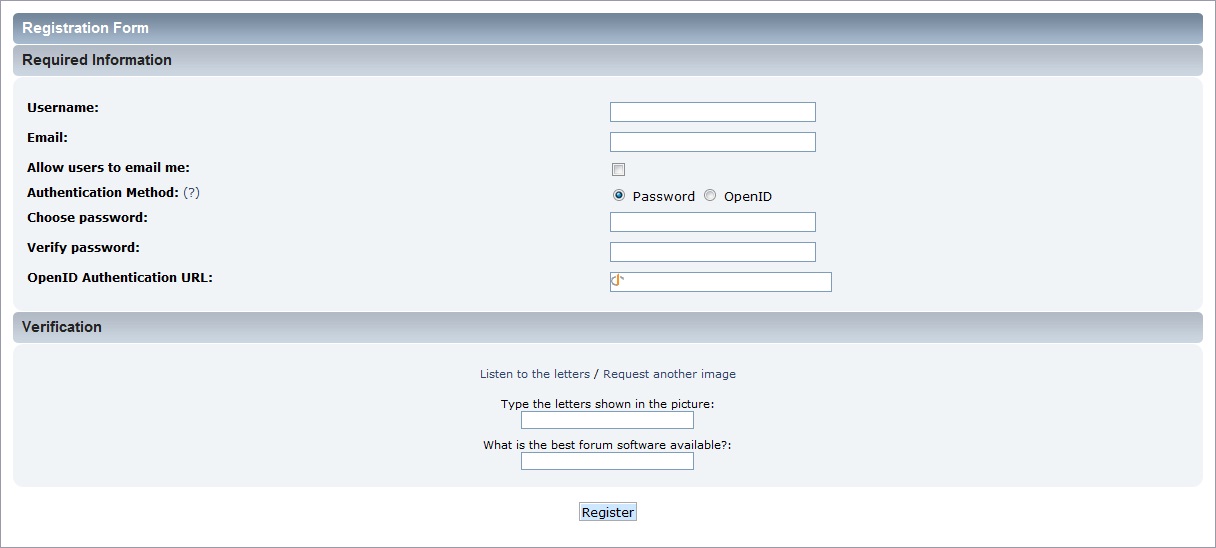| Languages | English · العربية · Deutsch · Ελληνικά · español · suomi · français · עברית · Bahasa Indonesia · italiano · Nederlands · norsk · polski · português · română · русский · srpski (latinica) · svenska · Türkçe |
|---|
Gdy użytkownik tworzy forum SMF lub zamierza przyłączyć się do innego forum opartego o silnik SMF, powinien zarejestrować nowe konto. Pozwoli to na późniejsze utrzymanie spójnej identyfikacji podczas publikowania treści oraz śledzenia, co dany użytkownik czyta, bez względu na to gdzie się znajduje i z jakiego komputera aktualnie korzysta. Użytkownik otrzymuje możliwość wypełnienia osobistych informacji w profilu oraz używanie wbudowanego systemu wiadomości prywatnych. Użytkownicy mają także możliwość subskrybowania powiadomień e-mail, monitorowania ich aktywności na forum oraz wiele więcej.
Kiedy i jak się zarejestrować
Niektóre fora mogą ograniczać dostęp do pełnego forum lub wybranych obszarów, zezwalając jedynie zarejestrowanym użytkownikom aby wyświetlić pełną zawartość. Gość powinien zarejestrować się, kiedy chce uczestniczyć w dyskusjach, odwiedzać często forum i posiadać dostęp do sekcji otwartych tylko dla użytkowników oraz większych benefitów.
Gość to każda osoba lub robot wyszukiwarki, który nie jest zalogowany na forum, Kiedy osoba rejestruje się, staje się użytkownikiem danego forum, będzie on jednak wyświetlany jako gość do momentu zalogowania się.
Użytkownicy mają dostęp do profilu i opcji powiadomień, które są niedostępne dla gości. Użytkownicy mogą również być dodani do wybranych grup użytkowników stworzonych przez moderatora lub administratora, biorąc pod uwagę szczególne uprawnienia i dostęp do obszarów widocznych tylko dla wybranych członków. Dodatkowymi atutami użytkownika forum to możliwość wysyłania prywatnych wiadomości, otrzymywania e-maili z forum, a także pisania nowych ankiet i tematów.
Goście mogą zarejestrować się w dowolnym czasie, po prostu wybierając opcję Rejestracja z menu głównego.
Strona rejestracji
Most forums require a guest to accept their registration agreement before the registration process can begin. By checking the I Agree option, a guest consents to comply with the agreement throughout the duration of their membership. Some forums may also incorporate a minimum age into the agreement process.
Upon arrival at the registration screen, a guest is requested to enter a username and a valid email address. Failure to use a valid email address may hinder registration, depending on how a forum is configured. Guests are also given the opportunity to allow forum members to email them.
An authentication method must be chosen, as well. The most common method is simply choosing a password. Although, some forums may provide members with the opportunity to use an OpenID.
A form of visual verification may be present in order to confirm that a guest is actually a person and not a bot. This verification may be requested in two ways - CAPTCHA and custom questions. The CAPTCHA method displays an image containing a random collection of letters, which a guest must enter into a text field. The custom questions method displays one or more relatively simple questions, which a guest must answer correctly. A forum may be configured to use both methods at the same time.
Once a guest completes the registration form, there are three possibilities for what is displayed next based on how the forum is configured.
- Login - If registration is immediate, the new member will be automatically logged in after completing the registration form.
- Activation - If a message about email activation is displayed, the new account must first be activated before login. An email with instructions how to proceed is sent to the new member's email address.
- Approval - If a message about member approval is displayed, the new account must first be approved by an administrator before login. An email acknowledging the new member is sent to their email address. Another email is sent later to inform them whether or not their application has been approved.
Activating A New Account
If a forum is configured to require email activation before login, an email will be sent to the email address provided at registration. Important account information, such as username and password, can be found in this email, as well as an activation link. Selecting the activation link activates the member's account and prompts them to login. If a problem occurs with the activation link, the email also provides an activation code that can be used to complete the process.
If a member attempts to login before completing the activation process, an error will be displayed noting that their email address must be validated. A Need another activation email? link is also displayed in case the email has somehow been lost.
- Getting Started (en)
- Registering
- Posting
- Searching
- Notifications (en)
- Profile (en)
- Logging in (en)
- Personal Messages
- Help (en)