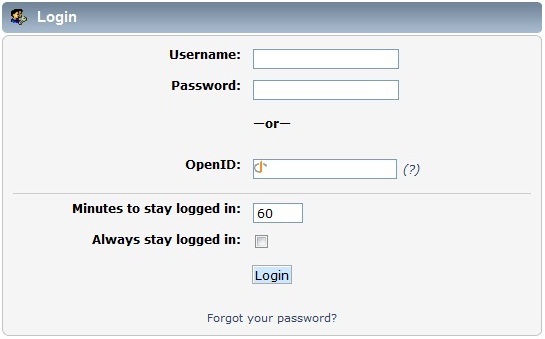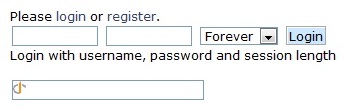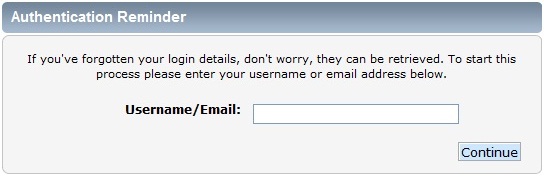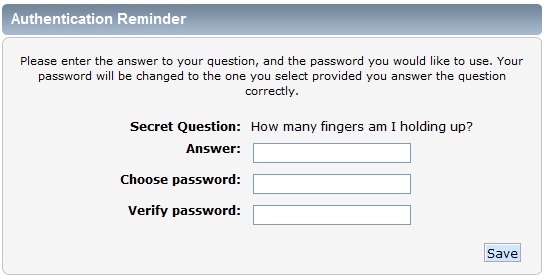| Languages | English · Deutsch · Ελληνικά · español · فارسی · français · italiano · Nederlands · norsk · português · русский · srpski (latinica) · svenska |
|---|
È necessario effettuare il login dopo la registrazione e dopo essere stato disconnesso da una precedente visita. Potrete scegliere tra la normale schermata di login e le opzioni di accesso rapido.
La schermata di Login
Questa è la schermata che si vede quando si utilizza l'opzione "Login" del menu principale. Sarà anche la prima cosa che vedrete in qualsiasi parte del forum riservata ai membri.
- 'Nome' - nome utente del membro.
- 'Password' - La relativa password.
- 'OpenID' - OpenID del membro. Questo viene visualizzato solo se è stata abilitata dall'amministratore del forum.
- Minuti prima dell'uscita - Il numero di minuti che il cookie del browser durerà prima di scadere e disconnettere la sessione.
- Sta sempre connesso - Impedisce al cookie del browser di scadere.
Quando si utilizza un computer condiviso, un membro probabilmente non dovrebbe rimanere connesso per un lungo periodo di tempo e utilizzare l'opzione per rimanere sempre connesso, a meno che non si ricordi di uscire una volta terminata ogni sessione. Lasciando un account con Login effettuato su un computer condiviso rende l'account stesso vulnerabile all'uso da parte di terzi.
Il Login veloce
An SMF forum may be configured to allow login from any page. This is called Quick Login. In the default theme it is located in the top, left corner of each page. Other themes may place it in different locations. If Quick Login is disabled or cannot be seen, the login screen can still be accessed from the main menu.
The session length drop-down menu corresponds to the "Minutes to stay logged in" option from the main login screen. Similarly, selecting "Forever" in this drop-down menu is the same as checking the "Always stay logged in option" on the main login screen.
Password Reminder
If a password is forgotten or lost, it can be reset by selecting the Forgot your password? option from the login screen. The username or email address for the account is requested to begin the password reset process.
If a member has not set a secret question, an email containing a password reset link is automatically sent to the member's email address. Clicking on the link allows the member to choose a new password. If a secret question has been set, they will be given the option of receiving the email or answering their question. Members may create or change their secret question in Profile > Modify Account > Account Settings
After answering the secret question correctly, a member may choose a new password. The password takes effect and can be used to login immediately.
Effettuare il Logout
Quando avrete finito di utilizzare il forum potrete decidere di effettuare il logout premendo sul tasto "Esci" del Menu Principale.