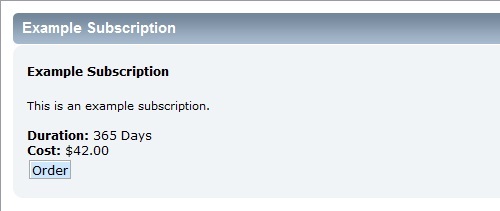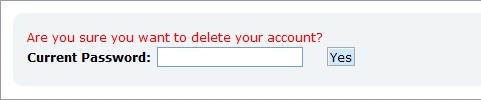Flavio93Zena (talk | contribs) No edit summary |
Flavio93Zena (talk | contribs) (Created page with "*'''Nome visualizzato''' - Un membro può scegliere un nome visualizzato diverso dal proprio nome utente. Il nome viene visualizzato accanto ai post di un utente del forum, qu...") |
||
| Line 19: | Line 19: | ||
Un membro può vedere il sommario del proprio profilo in qualsiasi momento, semplicemente selezionando ''Profilo'' dal menu principale. Un membro può vedere il sommario del profilo di un utente selezionando il nome del membro ovunque sia esso visualizzato sul forum. Sono comunemente visualizzati i seguenti campi. | Un membro può vedere il sommario del proprio profilo in qualsiasi momento, semplicemente selezionando ''Profilo'' dal menu principale. Un membro può vedere il sommario del profilo di un utente selezionando il nome del membro ovunque sia esso visualizzato sul forum. Sono comunemente visualizzati i seguenti campi. | ||
*''' | *'''Nome visualizzato''' - Un membro può scegliere un nome visualizzato diverso dal proprio nome utente. Il nome viene visualizzato accanto ai post di un utente del forum, quindi è il nome che è visibile al pubblico. Dopo la registrazione a un forum, il nome visualizzato è solitamente impostato per essere lo stesso del nome utente, ma è possibile modificare questo nella sezione ''Profilo> Impostazioni account''. Modificate il testo nel campo '''Nome visualizzato'' e poi su ''Aggiorna profilo'' in fondo alla pagina per salvare. | ||
*'''Membergroup''' - If a member has been assigned a primary membergroup, it is displayed. Otherwise, their post-based membergroup is displayed. | *'''Membergroup''' - If a member has been assigned a primary membergroup, it is displayed. Otherwise, their post-based membergroup is displayed. | ||
Revision as of 20:15, 20 July 2014
| Languages | English · Deutsch · Ελληνικά · español · italiano · Nederlands · norsk · português · русский · srpski (latinica) · svenska |
|---|
Il profilo di un utente include molti dettagli chiave sul membro stesso e può aiutare a gestire le preferenze personali inerenti il forum. Un membro può anche avere la possibilità di scrivere la propria firma, caricare un avatar, e inserire le informazioni di contatto personali. Di solito, gli altri membri del forum saranno in grado di visualizzare il tuo profilo a meno che l'amministratore non disabiliti questo permesso.
Un membro, visualizzando il proprio profilo, potrà trovare molte differenze quando lo confronterà con quello degli altri, a meno che non siano amministratori o siano state concesse loro le necessarie autorizzazioni.
Un amministratore vedrà i profili dei membri nello stesso modo in cui il membro vedrebbe il proprio profilo, con ulteriori impostazioni rispetto a quelle che il membro vedrebbe guardando il proprio profilo. Questo permette all'amministratore di controllare tutte le impostazioni di ogni utente.
Il profilo è suddiviso in tre categorie di impostazioni e opzioni che sono descritte di seguito.
Informazioni del Profilo
Sommario
La schermata di "'Sommario (nella sezione Informazioni sul profilo) visualizza le informazioni di base sul forum di un membro, nonché qualsiasi informazione addizionale che si potrebbe voler condividere. Un forum SMF può essere largamente personalizzato dai suoi amministratori, quindi le informazioni visualizzate possono variare notevolmente tra i diversi forum.
Un membro può vedere il sommario del proprio profilo in qualsiasi momento, semplicemente selezionando Profilo dal menu principale. Un membro può vedere il sommario del profilo di un utente selezionando il nome del membro ovunque sia esso visualizzato sul forum. Sono comunemente visualizzati i seguenti campi.
- 'Nome visualizzato - Un membro può scegliere un nome visualizzato diverso dal proprio nome utente. Il nome viene visualizzato accanto ai post di un utente del forum, quindi è il nome che è visibile al pubblico. Dopo la registrazione a un forum, il nome visualizzato è solitamente impostato per essere lo stesso del nome utente, ma è possibile modificare questo nella sezione Profilo> Impostazioni account. Modificate il testo nel campo Nome visualizzato e poi su Aggiorna profilo in fondo alla pagina per salvare.
- Membergroup - If a member has been assigned a primary membergroup, it is displayed. Otherwise, their post-based membergroup is displayed.
- Communication Icons - If a member provides information for various communication methods such as email, web site, ICQ, or AIM, it will be displayed in the form of icons.
- Online Status - If a member has not chosen to hide their online status, it is displayed.
- Add To Buddy List - If the forum administrator(s) have enabled buddy lists, members may add each other as buddies.
- Send PM - A member may send a private message to another member.
- Show Posts - All of the posts of a particular member.
- Show Stats - A member may view various stats related to another member.
- Username - A member uses their username to login. This entry is listed only when members are viewing their own profile.
- Posts - The forum keeps track of the number of each member's post, as well as an average per day.
- Email - A member may choose to hide their email, in which case it is not displayed.
- Custom Title (en) - If a member has been given a custom title, it is displayed.
- Karma (en) - If Karma has been enabled by the forum administrator it is displayed.
- Personal Text - If a member has chosen to enter personal text, it is displayed.
- Gender - A member may choose not to disclose their gender, in which case it is not displayed.
- Age - If a member has filled in their birth date, their age is displayed.
- Location - If a member has chosen to disclose their location, it is displayed.
- Warning Level - If a member has been warned it is displayed to administrators, and also to moderators who have been assigned the necessary permissions.
- Date Registered - The forum remembers when each member first registered.
- IP and Hostname - This is displayed to administrators, and also to moderators who have been assigned the necessary permissions.
- Local Time - Since a member may be from any part of the world, their local time is displayed.
- Language - This is displayed if it has been enabled by a forum administrator.
- Last Active - The forum keeps track of when a member was last active.
- Signature - If a member has created a signature, then it is displayed here.
- Advanced profile fields - If this core feature has been enabled by the administrator additional custom fields may appear on the profile summary.
Note that when using the side menu certain items such as Show Stats and Show Posts will appear in this side menu rather than in the profile summary.
Mostra post
All of the posts of a particular member, excluding those that have been removed, may be viewed by selecting Show Posts from the member's profile info summary. There are three formats that can be used:
- Messages - A list of all the member's individual posts is displayed.
- Topics - A list of the first posts from each of the topics that the member started is displayed.
- Attachments - A list of all the attachments the member has uploaded is displayed.
Mostra statistiche
The profile stats screen may be viewed by selecting Show Stats from a member's profile info summary. Some interesting information may be found here:
- Total Time Spent Online - The forum keeps an approximation of the total amount of time each member has spent browsing the forum.
- Total Posts - Excluding removed posts, the forum calculates the total number of posts made by each member.
- Total Topics Started - Excluding removed topics, the forum calculates the total number of topics started by each member.
- Number of Polls Created - Excluding removed polls, the forum calculates the total number of polls created by each member.
- Number of Votes Cast - Excluding removed votes, the total number of votes cast by each member.
- Posting Activity By Time - The forum calculates the percentage of posts made by a member in each hour of the day.
- Most Popular Boards By Posts - The forum generates a ranking of the boards most posted in by the member, relative to the member's total post count.
- Most Popular Boards By Activity - The forum generates a ranking of the boards most posted in by the member, relative to the board's total post count.
Mostra Permessi
Questa pagina è visibile solo agli utenti che appartengono ad un gruppo abilitato a gestire i permessi. Questa pagina mostra tutti i permessi che un determinato membro (en) possiede, le sezioni del forum che non può vedere ed i permessi per le sezioni (en) che utilizzano profili particolari di permessi. Utilizzando il menu a tendina che elenca tutte le board con profili di permessi specifici è possibile vedere i permessi che l'utente ha in una specifica sezione.
Traccia Utente
These pages are only available to those in membergroups granted the permission to Moderate forum members.
- Activity - Here, you can view the Most recent IP address used by the member, along with the IPs used in messages, IPs used in error messages, and members possibly in the same range. Below that are any error messages caused by that member.
- IP Address - Here, you can track the member's current IP address (or type in a different one) and do things such as view Whois records and view other members from the same IP/range. Also you can view messages posted at the IP/range entered and view errors caused by members from that IP/range as well.
- Profile Edits - This section provides a list of certain actions undertaken on a user's profile, along with the date and the author of the change. To be able to see this information the Moderation, Administration and User Logs (en) option must be activated in the Core Features (en) section.
Modifica Profilo
Impostazioni Account
Members may modify basic account settings by default. These settings control the member's access to their account, as well as when and how they are visible to other members browsing the forum. The following options are available to be modified:
- Name - While the username cannot usually be changed, a member may change their display name at any time. Other members browsing the forum will see display names instead of usernames in most places.
- Preferred Language - If enabled by the administrator, a member can select their preferred language for the forum.
- Email - The email address associated with a member's account may be changed, however a valid email address is required.
- Allow users to email me - A member may choose to allow other members to contact them via email. The forum does not reveal the member's email address, but instead provides a contact form.
- Show others my online status - If selected, a member will be displayed in the forum's Who's Online list.
- Change Password - A member's password may be changed at any time.
- Secret Question - The secret question is used in the event that a member forgets their password. Providing the correct answer aids the member in retrieving the password.
- Current Password - The member's current password is required to make any changes to their account settings.
Profilo Forum
In addition to basic account settings members also have the option of filling in additional, more personal information. None of these fields are required, and users often choose to leave some or all of them blank:
- Avatar - An avatar is a small picture or graphic associated with a member. Some forums may allow members to upload or link to external avatars, while others may only allow members to select from a provided set of images. Avatars appear below the Display name in posts.
- Personal Text - The personal text is usually displayed directly underneath a member's avatar when they post.
- Birthdate - When a member provides their full birthdate, their age is calculated and displayed on their profile. If the calendar feature is enabled, it is also placed on the calendar. Members can choose to omit the year of birth, in which case their birthday will still be displayed on the calendar, but their age will not be calculated.
- Location - A member may choose to give a general idea of their location. It is not encouraged (or wise) for members to give their specific location in the form of an address or lat/lon coordinates.
- Gender - If desired, a member may have their gender displayed. Selecting the blank line will prevent any gender from being displayed.
- Messengers - Members may provide their various messenger usernames or numbers for clients such as ICQ, AIM, MSN, and YIM.
- Custom Title - Forum administrators may allow a member to choose their own custom title. Custom titles are displayed below the member's display name when posting.
- Signature - If provided, a member's signature is attached to the bottom of each of their posts.
- Website - A member may advertise their own web site by providing its URL and a title.
Aspetto e visualizzazione
By default, members may change many different options that affect the look and layout to make their forum experience more enjoyable. Some forum administrators may choose to limit these options, but here are the basics.
SMF provides the ability to create and use different themes. Provided there is more than one theme installed, a member may choose the theme that they prefer. They may also customize the time format that the theme uses to display dates and times. Additionally, setting a time offset allows the forum to display dates and times in the member's local time. The forum provides a handy auto-detect feature in case a member does not know what their offset should be.
The following options may be enabled or disabled by selecting their corresponding checkboxes:
- Show board descriptions inside boards. - The description displayed on the Board Index will also be displayed on that board's Message Index.
- Show child boards on every page inside boards, not just the first. - Each page inside of a board will display a list of child boards if there are any. If disabled, the list will only be displayed on the first page.
|
|
Quanto segue si applica esclusivamente alla versione 2.0 |
- Use sidebar menus instead of dropdown menus when possible. - If side menus are preferred, they can be used instead of the dropdown menus.
- Don't show users' avatars.- Some users find avatars annoying, so they may choose to hide them altogether.
- Don't show users' signatures. - As is the case with avatars, signatures may also be hidden.
- Return to topics after posting by default. - If enabled, a member will be returned to the end of the topic in which they have just posted. Otherwise, they will be returned to the message index for that particular board.
- Don't warn on new replies made while posting. - When other users post while a member is preparing their post, a warning is generated. With this option enabled, those warnings will be hidden.
- Hide messages posted by members on my ignore list. - Posts from users on a member's ignore list will not be displayed.
- Show most recent posts at the top. - The display order of posts is switched to reverse chronological when this option is enabled.
- Show WYSIWYG editor on post page by default. - The WYSIWYG editor removes the need to know BBCodes. It may be enabled by default when posting.
Members may also choose how many topics to display per page on a board's message index and how many posts to display per page within a topic. There are also options for using quick reply and quick moderation. Quick reply allows members to post to a topic without actually using the posting page. Quick moderation allows members to perform moderation actions on multiple posts or topics more quickly if they have the permissions to do so.
Autenticazione
The forum allows a member to switch between using OpenID (if it has been enabled by the administrator) or a username and password combination to login. In order to switch, however, the account's current password is required.
Notifiche
SMF provides notification options that may prove useful to many members. In addition to the options available below, a member may choose to be notified instantly, daily, or weekly about replies, moderation actions, or both in topics for which they have requested notifications.
- Receive forum newsletters, announcements and important notifications by email. - Newsletters, announcements, and other notifications will be delivered to the member's email. Even if this option is disabled, forum administrators are able to override it in some instances.
- Turn notification on when you post or reply to a topic. - When a member posts a new topic or replies to an existing topic, notification for that topic will be turned on automatically when this option is enabled.
- When sending notification of a reply to a topic, send the post in the email (but please don't reply to these emails). - Email notifications will include the contents of the posts. These emails should not be responded to.
On this page it is also possible to define the frequency of notifications and the actions that will be notified. A member may also see lists of the topics and boards for which they have requested notification. If desired, they may turn off notifications for some or all of them.
Opzioni per ignorare sezioni
If enabled by an administrator, users can choose to ignore any boards on the forum. When a board is ignored, it is still shown on the Board Index, but the New Posts icon will not show up for this board. In addition, new posts will not be shown for an ignored board when using the link Show unread posts since last visit. Neither will they be shown when using the link Unread posts next to the category names in the Board Index. However, when using the link Show new replies to your posts, new posts in an ignored board will still be shown. Also, when entering an ignored board via the Board Index, topics that have new posts will still be indicated with an icon.
Messaggistica personale
Personal messages allow private communication between two members. SMF provides a variety of options that allow a member to control how private messages are displayed, who is allowed to send them, and how a few more of the features function.
The first two options address how private messages are displayed. If a member chooses All at once, a list of messages is displayed at the top with all of those messages displayed below the list. Selecting One at a time results in only one message being displayed at the top with a list of messages below it. As a conversation mimics the forum functionality, creating a topic-like list of replies. It is highly recommended that a member save their messages in their outbox if they choose to display messages as a conversation. The second option controls the order in which the messages are displayed.
Members may control who is allowed to send them private messages. It can be limited to members not on their ignore list, buddies and administrators, or only administrators.
Notification may be enabled in order to receive emails when private messages are received on the forum. Additionally, a popup message may also be enabled to notify a member of new messages.
The last two available options are the following:
- Save a copy of each personal message in my outbox by default - When sending a message, a copy of it is saved in a member's outbox automatically. This option should be enabled when viewing messages as a conversation.
- Remove the inbox label when applying another label - When a new label is applied to a message, the inbox label is removed.
Lista Amici/Ignorati
Inevitably, there will be times when members get along great and times when personalities clash. SMF provides a way to handle both instances. The buddy list allows members to keep track of users they enjoy talking to, while the ignore list hides users they do not want to see.
- Edit Buddies - Members may add or delete other members from their buddy list.
- Edit Ignore List - Members may add or delete other members from their ignore list.
Gruppi
Alcuni forum possono fornire gruppi liberi che possono essere uniti a discrezione dei membri, così come gruppi speciali che richiedono una richiesta di aggiunta.
Azioni
Inviare un messaggio privato
Cliccate questo link per inviare un messaggio privato al membro del quale state visualizzando il profilo. Il permesso di inviare Messaggi Privati è necessario per vedere questo link.
Inviare un richiamo
Da questa pagina un moderatore può inviare un Richiamo (en) agli altri utenti basandosi sul loro comportamento o per altre ragioni segnalate dallo staff del forum.
Iscrizioni a pagamento
Alcuni amministratori di forum possono scegliere di utilizzare abbonamenti a pagamento di SMF, funzione della quale SMF dispone. Questa caratteristica rende più facile per i membri: ordinare, pagare e tenere traccia dei loro servizi a pagamento. Possono iscriversi ad uno di questi servizi semplicemente selezionando il pulsante Ordina corrispondente all'iscrizione desiderata.
Il forum elenca l'elenco delle iscrizioni di un membro se ne ha alcuna.
Banna questo utente
Su questa pagina gli amministratori possono bandire l'utente del quale stanno visualizzando il profilo dal forum. Solo i membri che hanno il permesso Gestire elenchi di utenti interdetti possono vedere questo link e di conseguenza possono eseguire l'azione. Come con l'eliminazione di un account Utilizzate questa opzione con cautela. Nota, questo link indirizza alla sezione Aggiungi nuovo ban (en) pannello di amministrazione con un po' di dettagli già compilati sul membro che si desidera interdire.
Cancella questo Account
Se un membro decide che non vuole più far parte del forum, può cancellare il proprio account. È richiesta la password attuale del membro per svolgere questo compito. Inoltre, alcuni amministratori del forum possono limitare la capacità dei membri di cancellare i loro account.