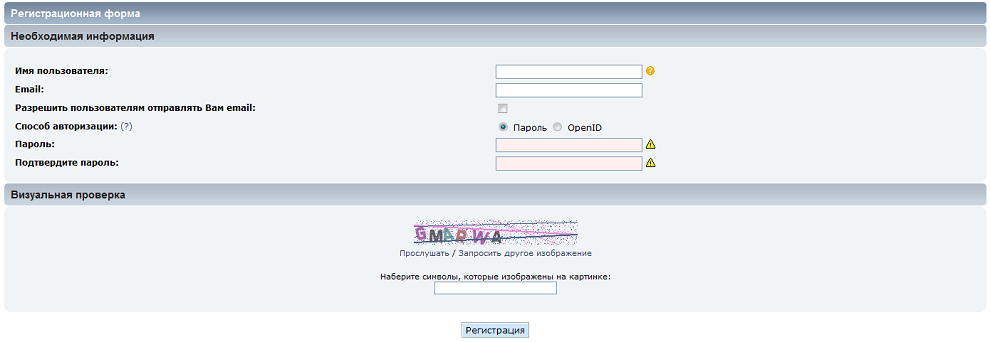(New translation) |
(New translation) |
||
| Line 14: | Line 14: | ||
Зарегистрироваться на форуме можно в любое время (если регистрация не отключена), просто выбрав в меню пункт "Регистрация". | Зарегистрироваться на форуме можно в любое время (если регистрация не отключена), просто выбрав в меню пункт "Регистрация". | ||
== | ==Страница регистрации== | ||
Most forums require a guest to accept their registration agreement before the registration process can begin. By checking the I Agree option, a guest consents to comply with the agreement throughout the duration of their membership. Some forums may also incorporate a minimum age into the agreement process. | Most forums require a guest to accept their registration agreement before the registration process can begin. By checking the I Agree option, a guest consents to comply with the agreement throughout the duration of their membership. Some forums may also incorporate a minimum age into the agreement process. | ||
Revision as of 17:20, 5 August 2012
| Languages | English · العربية · Deutsch · Ελληνικά · español · suomi · français · עברית · Bahasa Indonesia · italiano · Nederlands · norsk · polski · português · română · русский · srpski (latinica) · svenska · Türkçe |
|---|
После установки собственного SMF форума или при желании стать участником уже существующего форума первое, что должны сделать пользователи — зарегистрироваться. Это позволит им идентифицировать друг друга при обмене сообщениями, отслеживать ранее прочитанные сообщения, вне зависимости от места работы или используемого компьютера. Участники форума получат возможность заполнять личные профили и использовать встроенную систему личных сообщений. Кроме того, пользователи смогут подписаться на получение уведомлений о новых сообщениях, проверять свою активность на форуме и многое другое.
Памятка для гостей
На некоторых форумах может быть ограничен доступ ко всем или к некоторым разделам. Таким образом, чтобы получить доступ к просмотру закрытого содержимого, или при желании участвовать в дискуссиях, или при частом посещении форума необходимо зарегистрироваться.
Гостем считается любой неавторизованный пользователь или поисковый робот. После регистрации или авторизации Гость приобретает статус Пользователя.
Пользователи имеют возможность настраивать профиль и уведомления, недоступные гостям. Кроме того, они могут быть зачислены в какую-нибудь группу пользователей, получить права модераторов или администраторов, дающие специальные полномочия. Пользователи получают возможность обмениваться личными сообщениями, создавать и участвовать в голосованиях. Зарегистрированные пользователи или пользователи, входящие в определенные группы, получают доступ к некоторым закрытым областям или разделам форума, недоступным для всех остальных.
Зарегистрироваться на форуме можно в любое время (если регистрация не отключена), просто выбрав в меню пункт "Регистрация".
Страница регистрации
Most forums require a guest to accept their registration agreement before the registration process can begin. By checking the I Agree option, a guest consents to comply with the agreement throughout the duration of their membership. Some forums may also incorporate a minimum age into the agreement process.
На странице регистрации предлагается ввести имя пользователя и адрес электронной почты. Отсутствие действующего e-mail, в зависимости от настроек форума, может привести к невозможности регистрации. Иногда для подтверждения регистрации необходимо получение электронного письма, в котором находится ссылка для активации учетной записи.
An authentication method must be chosen, as well. The most common method is simply choosing a password. Although, some forums may provide members with the opportunity to use an OpenID.
A form of visual verification may be present in order to confirm that a guest is actually a person and not a bot. This verification may be requested in two ways - CAPTCHA and custom questions. The CAPTCHA method displays an image containing a random collection of letters, which a guest must enter into a text field. The custom questions method displays one or more relatively simple questions, which a guest must answer correctly. A forum may be configured to use both methods at the same time.
Once a guest completes the registration form, there are three possibilities for what is displayed next based on how the forum is configured.
- Login - If registration is immediate, the new member will be automatically logged in after completing the registration form.
- Activation - If a message about email activation is displayed, the new account must first be activated before login. An email with instructions how to proceed is sent to the new member's email address.
- Approval - If a message about member approval is displayed, the new account must first be approved by an administrator before login. An email acknowledging the new member is sent to their email address. Another email is sent later to inform them whether or not their application has been approved.
Activating A New Account
If a forum is configured to require email activation before login, an email will be sent to the email address provided at registration. Important account information, such as username and password, can be found in this email, as well as an activation link. Selecting the activation link activates the member's account and prompts them to login. If a problem occurs with the activation link, the email also provides an activation code that can be used to complete the process.
If a member attempts to login before completing the activation process, an error will be displayed noting that their email address must be validated. A Need another activation email? link is also displayed in case the email has somehow been lost.