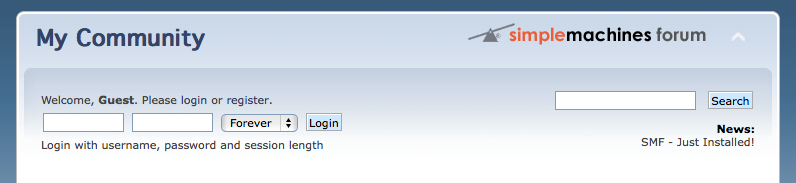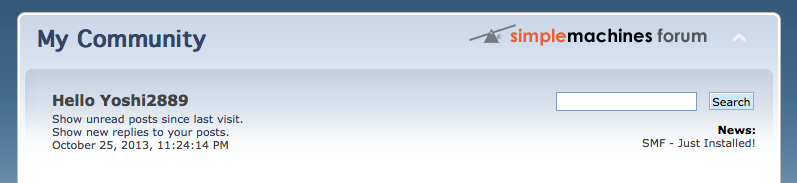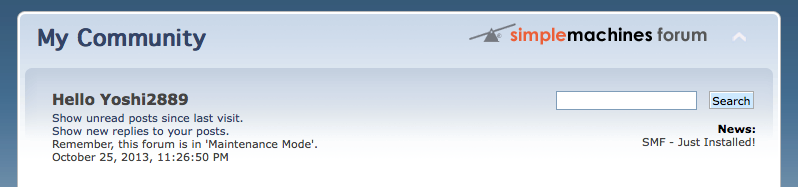The forum header is the section at the top, which appears on every page when browsing the forum. Generally, the forum header refers to the part from the forum title down to the Main Menu.
The forum header can be collapsed (hidden) or expanded (shown) using the icon ![]() in the top right hand corner.
in the top right hand corner.
Features found in the header
As a guest
- Quick login (if enabled): Members can quickly login from within the header.
- Quick search: Users can search from anywhere within the forum using the search bar available in the header.
- News (if enabled): SMF will display news in the header. If multiple news items are entered, SMF will randomly choose one from the available items and display it to the user.
As a member
Members will benefit from all the features that a guest can access, along with the following features:
- Quick links to Unread replies and Unread posts
- The header will show information about the currently logged in member, and if available also the member's avatar
- Some themes will also show the number of unread personal messages in the header.
As an administrator/moderator
Administrators and moderators will find every feature members can also find in the header, plus a few additional features:
- If maintenance mode is enabled, a message will be displayed along with the links for unread posts and replies.
- If there are any members awaiting approval, the header will show the number of members along with a quick link to the moderation center.