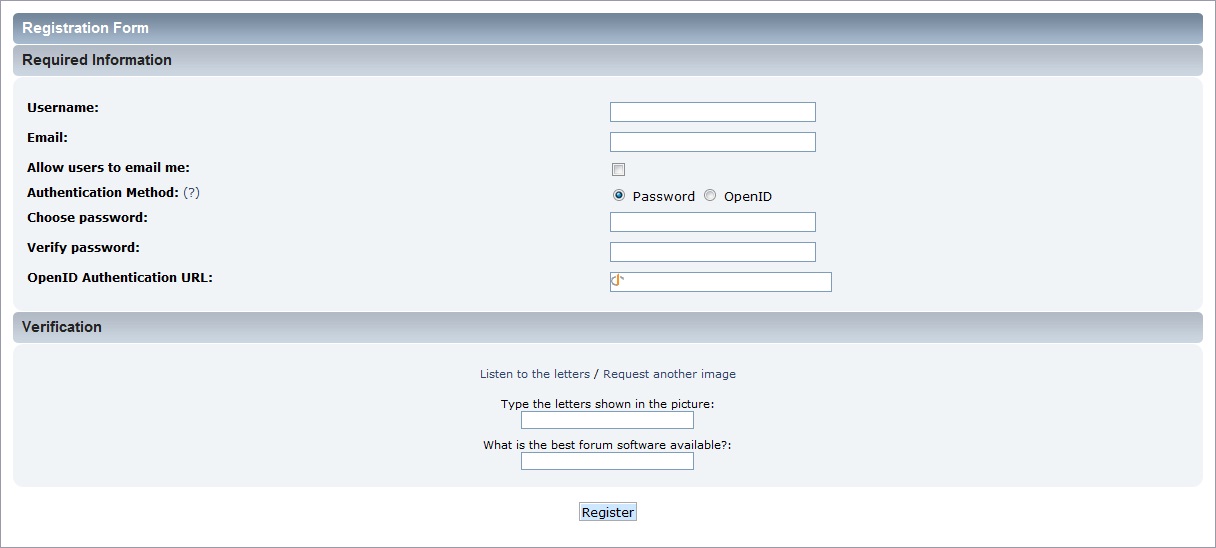| Languages | English · العربية · Deutsch · Ελληνικά · español · suomi · français · עברית · Bahasa Indonesia · italiano · Nederlands · norsk · polski · português · română · русский · srpski (latinica) · svenska · Türkçe |
|---|
Quando um usuário cria um fórum SMF, ou deseja se juntar a outro fórum SMF, eles devem registrar uma conta. Isto irá permitir-lhes manter uma identidade constante ao postar e acompanhar o que eles leram, não importa onde eles estão trabalhando ou de que computador que estão usando. Eles serão capazes de preencher um perfil pessoal e usar o built-in sistema de mensagens pessoais. Eles também serão capazes de escrever notificações por email, controlar a sua atividade no fórum e muito mais.
Quando e como se Registrar
Alguns fóruns podem optar por restringir o acesso ao fórum inteiro ou áreas selecionadas, permitindo que somente os membros cadastrados possam visualizar o conteúdo. Um visitante deve registrar quando desejar participar das discussões do fórum, visitar frequentemente o fórum, acessar áreas exclusivas para membros e benefícios.
A guest is any person or spider that is not logged into the forum. Once a person registers they become a member, however, they will still show up as a guest until they log in.
Members have access to profile and notification options that are unavailable to guests. Members can also be placed in membergroups, made moderators or administrators, given special permissions, and access members-only areas. Being able to send personal messages, receive forum emails, and post new polls and topics are some additional benefits that may be available to members of the forum.
A guest may register at any time by simply selecting the Register option from the main menu.
The Registration Screen
Most forums require a guest to accept their registration agreement before the registration process can begin. By checking the I Agree option, a guest consents to comply with the agreement throughout the duration of their membership. Some forums may also incorporate a minimum age into the agreement process.
Upon arrival at the registration screen, a guest is requested to enter a username and a valid email address. Failure to use a valid email address may hinder registration, depending on how a forum is configured. Guests are also given the opportunity to allow forum members to email them.
An authentication method must be chosen, as well. The most common method is simply choosing a password. Although, some forums may provide members with the opportunity to use an OpenID.
A form of visual verification may be present in order to confirm that a guest is actually a person and not a bot. This verification may be requested in two ways - CAPTCHA and custom questions. The CAPTCHA method displays an image containing a random collection of letters, which a guest must enter into a text field. The custom questions method displays one or more relatively simple questions, which a guest must answer correctly. A forum may be configured to use both methods at the same time.
Once a guest completes the registration form, there are three possibilities for what is displayed next based on how the forum is configured.
- Login - If registration is immediate, the new member will be automatically logged in after completing the registration form.
- Activation - If a message about email activation is displayed, the new account must first be activated before login. An email with instructions how to proceed is sent to the new member's email address.
- Approval - If a message about member approval is displayed, the new account must first be approved by an administrator before login. An email acknowledging the new member is sent to their email address. Another email is sent later to inform them whether or not their application has been approved.
Activating A New Account
If a forum is configured to require email activation before login, an email will be sent to the email address provided at registration. Important account information, such as username and password, can be found in this email, as well as an activation link. Selecting the activation link activates the member's account and prompts them to login. If a problem occurs with the activation link, the email also provides an activation code that can be used to complete the process.
If a member attempts to login before completing the activation process, an error will be displayed noting that their email address must be validated. A Need another activation email? link is also displayed in case the email has somehow been lost.
- Getting Started (en)
- Registrando
- Postagem
- Pesquisar
- Notifications (en)
- Bulletin Board Code (BBC) (en)
- Calendar (en)
- Memberlist (en)
- How to view unread posts and replies (en)