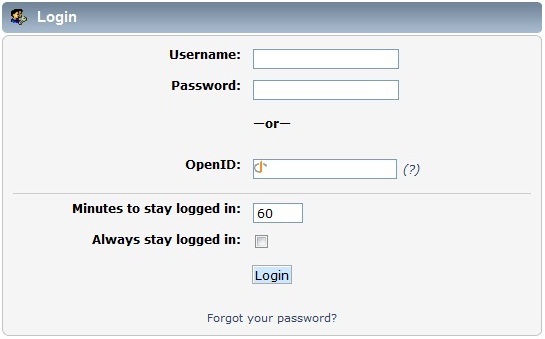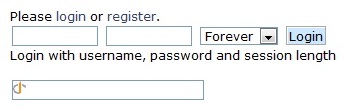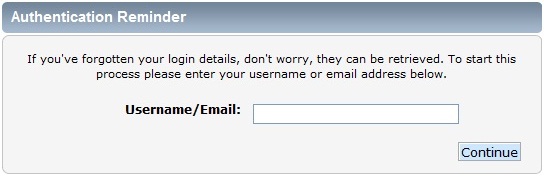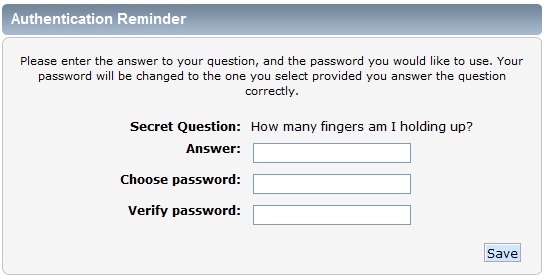No edit summary |
No edit summary |
||
| Line 24: | Line 24: | ||
{{Image|quick_login.jpg|thumb|400px}} | {{Image|quick_login.jpg|thumb|400px}} | ||
== Η γρήγορη σύνδεση == | |||
<div class="mw-translate-fuzzy"> | <div class="mw-translate-fuzzy"> | ||
Revision as of 15:27, 4 November 2013
| Languages | English · Deutsch · Ελληνικά · español · فارسی · français · italiano · Nederlands · norsk · português · русский · srpski (latinica) · svenska |
|---|
Θα πρέπει να συνδεθείτε μετά την εγγραφή και εάν έχετε αποσυνδεθεί από μια προηγούμενη επίσκεψη. Έχετε την επιλογή της κανονικής οθόνης σύνδεσης, και τις επιλογές γρήγορης σύνδεσης.
Η οθόνη σύνδεσης
Αυτή είναι η οθόνη που βλέπετε όταν χρησιμοποιηθεί η επιλογή "Σύνδεση" από το κύριο μενού. Είναι επίσης το πρώτο πράγμα που θα δείτε σε οποιοδήποτε φόρουμ με πρόσβαση «μόνο για μέλη».
- Όνομα χρήστη - Το όνομα χρήστη του μέλους
- Κωδικός - Ο κωδικός πρόσβασης του μέλους
- OpenID - Το OpenID του μέλους
- Λεπτά παραμονής σε σύνδεση - Ο αριθμός των λεπτών που θα διατηρηθεί ένα cookie στον περιηγητή πριν λήξει
- Αυτόματη επανασύνδεση - Διατηρεί το cookie στον περιηγητή χωρίς λήξη
When using a shared computer, a member probably should not stay logged in for a long time or check the "Always stay logged in" option, unless they remember to log out when finished. Leaving an account logged in on a shared computer makes it vulnerable to use by someone other than the member.
Η γρήγορη σύνδεση
Ένα SMF φόρουμ μπορεί να ρυθμιστεί έτσι ώστε να επιτρέπει την σύνδεση από οποιαδήποτε σελίδα. Αυτό λέγεται γρήγορη σύνδεση. Στην προεπιλεγμένη εμφάνιση βρίσκεται στην πάνω αριστερή γωνία κάθε σελίδας. Άλλες εμφανίσεις μπορεί να την τοποθετήσουν σε διαφορετικές θέσεις. Εάν η γρήγορη σύνδεση είναι απενεργοποιημένη ή δεν εμφανίζεται, η οθόνη σύνδεσης μπορεί ακόμα να προσπελασθεί από το κύριο μενού.
The session length drop-down menu corresponds to the "Minutes to stay logged in" option from the main login screen. Similarly, selecting "Forever" in this drop-down menu is the same as checking the "Always stay logged in option" on the main login screen.
H υπενθύμιση κωδικού
If a password is forgotten or lost, it can be reset by selecting the Forgot your password? option from the login screen. The username or email address for the account is requested to begin the password reset process.
If a member has not set a secret question, an email containing a password reset link is automatically sent to the member's email address. Clicking on the link allows the member to choose a new password. If a secret question has been set, they will be given the option of receiving the email or answering their question. Members may create or change their secret question in Profile > Modify Account > Account Settings
After answering the secret question correctly, a member may choose a new password. The password takes effect and can be used to login immediately.
Αποσύνδεση
When you have finished browsing the forum, you may decide to logout by selecting the Logout option from the Main Menu.