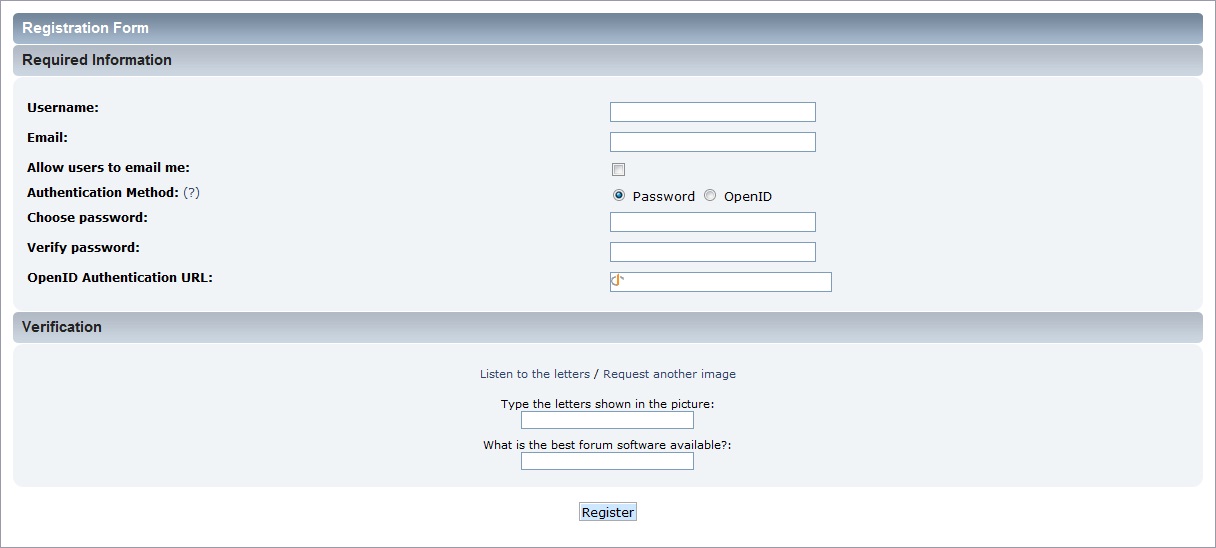(Updating to match new version of source page) |
(Updating to match new version of source page) |
||
| Line 2: | Line 2: | ||
{{TOCright}} | {{TOCright}} | ||
{{DISPLAYTITLE:Registering}} | {{DISPLAYTITLE:Registering}} | ||
<div class="mw-translate-fuzzy"> | |||
عندما يقوم المستخدم بتثبيت المنتدى SMF , او يُحب الإنضمام إلى منتدى SMF اخر , فيجب عليه تسجيل حساب . وهذا سوف يمكنه من الحصول على حساب فى المنتدى ليساعده على كتابة مواضيع و ردود و كذلك تتبع ما قرأه , بغض النظر عن مكان وجوده او جهاز الحاسب الذى يستخدمه . وسوف يمكنهم هذا الحساب من الحصول على ملف شخصى خاص به على الموقع و استخدام نظام الرسائل الخاصة الموجود بالمنتدى . و يمكنه أيضا الاشتراك بتنبيهات البريد , ورصد نشاطاته بالمنتدى والمزيد . | عندما يقوم المستخدم بتثبيت المنتدى SMF , او يُحب الإنضمام إلى منتدى SMF اخر , فيجب عليه تسجيل حساب . وهذا سوف يمكنه من الحصول على حساب فى المنتدى ليساعده على كتابة مواضيع و ردود و كذلك تتبع ما قرأه , بغض النظر عن مكان وجوده او جهاز الحاسب الذى يستخدمه . وسوف يمكنهم هذا الحساب من الحصول على ملف شخصى خاص به على الموقع و استخدام نظام الرسائل الخاصة الموجود بالمنتدى . و يمكنه أيضا الاشتراك بتنبيهات البريد , ورصد نشاطاته بالمنتدى والمزيد . | ||
</div> | |||
==متى و كيف تقوم بالتسجيل== | ==متى و كيف تقوم بالتسجيل== | ||
| Line 8: | Line 10: | ||
العديد من المنتديات قد تطلب منك التسجيل فى الموقع للوصول الى أقسام معينه منه , حيث تسمح للاعضاء فقط بماشهدة محتويات هذه الاقسام . و يجب على الزائر التسجيل فى المنتدى اذا كان يرغب فى المشاركة فى النقاشات الموجودة بالمنتدى , زيارة المنتدى بشكل متكرر , و الوصول الى الاقسام الخاصة بالاعضاء فقط . | العديد من المنتديات قد تطلب منك التسجيل فى الموقع للوصول الى أقسام معينه منه , حيث تسمح للاعضاء فقط بماشهدة محتويات هذه الاقسام . و يجب على الزائر التسجيل فى المنتدى اذا كان يرغب فى المشاركة فى النقاشات الموجودة بالمنتدى , زيارة المنتدى بشكل متكرر , و الوصول الى الاقسام الخاصة بالاعضاء فقط . | ||
<div class="mw-translate-fuzzy"> | |||
الزائر هو أى شخص او عنكبوت الكترونى لم يقم بتسجيل دخوله الى المنتدى . وبمجرد تسجيل ذلك الشخص فى المنتدى فهو بذلك يكون عضو , و مع ذلك , فسوف يظهر الشخص فى المنتدى على أنه زائر حتى يقوم بتسجيل الدخول . | الزائر هو أى شخص او عنكبوت الكترونى لم يقم بتسجيل دخوله الى المنتدى . وبمجرد تسجيل ذلك الشخص فى المنتدى فهو بذلك يكون عضو , و مع ذلك , فسوف يظهر الشخص فى المنتدى على أنه زائر حتى يقوم بتسجيل الدخول . | ||
</div> | |||
<div class="mw-translate-fuzzy"> | |||
الأعضاء يمكنهم الوصول الى ميزات مثل الملف الشخصى و خاصية التنبيه والتى لا تتوفر للزائر . أيضا يتم ادراج العضو فى قائمة الاعضاء الخاصة بالمنتدى , ممراسة خواص الاشراف او الادارة , ويكون لديهم تصاريح خاصة بهم , و الوصول الى الاقسام الخاصة بالاعضاء فقط . التمكن من ارسائل رسائل خاصة , إستقبال بريد إلكترونى من المنتدى , كتابة مواضيع و استفتاءات وهذه هى بعض الميزات الاضافية التى تكون متاحة لاعضاء المنتدى . | الأعضاء يمكنهم الوصول الى ميزات مثل الملف الشخصى و خاصية التنبيه والتى لا تتوفر للزائر . أيضا يتم ادراج العضو فى قائمة الاعضاء الخاصة بالمنتدى , ممراسة خواص الاشراف او الادارة , ويكون لديهم تصاريح خاصة بهم , و الوصول الى الاقسام الخاصة بالاعضاء فقط . التمكن من ارسائل رسائل خاصة , إستقبال بريد إلكترونى من المنتدى , كتابة مواضيع و استفتاءات وهذه هى بعض الميزات الاضافية التى تكون متاحة لاعضاء المنتدى . | ||
</div> | |||
<div class="mw-translate-fuzzy"> | |||
الزائر يمكنه التسجيل فى اى وقت بمجرد الضغط على زر تسجيل من القائمة الرئيسية . | الزائر يمكنه التسجيل فى اى وقت بمجرد الضغط على زر تسجيل من القائمة الرئيسية . | ||
</div> | |||
==الشاشة الخاصة بالتسجيل== | ==الشاشة الخاصة بالتسجيل== | ||
<div class="mw-translate-fuzzy"> | |||
معظم المنتديات تطلب من الزائر الموافقة على اتفاقية التسجيل قبل البدء فى عملية التسجيل . بمجرد الضغط على زر اوافق , فهو بذلك يوافق على سياسات و شروط الموقع و الالتزام بها طوال فترة عضويته . بعض المواقع ايضا قد تضع حد أدنى للسن يجب تجاوزه للتسجيل فى الموقع . | معظم المنتديات تطلب من الزائر الموافقة على اتفاقية التسجيل قبل البدء فى عملية التسجيل . بمجرد الضغط على زر اوافق , فهو بذلك يوافق على سياسات و شروط الموقع و الالتزام بها طوال فترة عضويته . بعض المواقع ايضا قد تضع حد أدنى للسن يجب تجاوزه للتسجيل فى الموقع . | ||
</div> | |||
<div class="mw-translate-fuzzy"> | <div class="mw-translate-fuzzy"> | ||
| Line 23: | Line 33: | ||
</div> | </div> | ||
The option to choose an authentication method is only shown if OpenID is allowed by the administrator as a registration option. If OpenID is not allowed, then a password must be entered. | |||
A form of visual verification may be present in order to confirm that a guest is actually a person and not a bot. This verification may be requested in two ways - CAPTCHA and custom questions. The CAPTCHA method displays an image containing a random collection of letters, which a guest must enter into a text field. The custom questions method displays one or more relatively simple questions, which a guest must answer correctly. A forum may be configured to use both methods at the same time. | A form of visual verification may be present in order to confirm that a guest is actually a person and not a bot. This verification may be requested in two ways - CAPTCHA and custom questions. The CAPTCHA method displays an image containing a random collection of letters, which a guest must enter into a text field. The custom questions method displays one or more relatively simple questions, which a guest must answer correctly. A forum may be configured to use both methods at the same time. | ||
| Line 31: | Line 41: | ||
*'''Login''' - If registration is immediate, the new member will be automatically logged in after completing the registration form. | *'''Login''' - If registration is immediate, the new member will be automatically logged in after completing the registration form. | ||
*'''Activation''' - If a message about email activation is displayed, the new account must first be activated before login. An email with instructions how to proceed is sent to the new member's email address. | *'''Activation''' - If a message about email activation is displayed, the new account must first be activated before login. An email with instructions how to proceed is sent to the new member's email address. | ||
*'''Approval''' - If a message about member approval is displayed, the new account must first be approved by an administrator before login. An email acknowledging the new member is sent to their email address. Another email | *'''Approval''' - If a message about member approval is displayed, the new account must first be approved by an administrator before login. An email acknowledging the new member is sent to their email address. Another email may be sent later to inform them whether or not their application has been approved. | ||
<div class="mw-translate-fuzzy"> | |||
== تنشيط حساب جديد == | == تنشيط حساب جديد == | ||
</div> | |||
If a forum is configured to require email activation before login, an email will be sent to the email address provided at registration. | If a forum is configured to require email activation before login, an email will be sent to the email address provided at registration. The username and activation link are displayed in this e-mail. Selecting the activation link activates the member's account and prompts them to login. If a problem occurs with the activation link, the email also provides an activation code that can be used to complete the process. Note that a link to reset the password may be included in this e-mail, depending on the activation method enabled on the forum. | ||
If a member attempts to login before completing the activation process, an error will be displayed noting that their email address must be validated. A ''Need another activation email?'' link is also displayed in case the email has somehow been lost. | If a member attempts to login before completing the activation process, an error will be displayed noting that their email address must be validated. A ''Need another activation email?'' link is also displayed in case the email has somehow been lost. | ||
{{ {{Localized|As a regular user}}}} | {{ {{Localized|As a regular user}}}} | ||
Revision as of 06:50, 3 October 2013
| Languages | English · العربية · Deutsch · Ελληνικά · español · suomi · français · עברית · Bahasa Indonesia · italiano · Nederlands · norsk · polski · português · română · русский · srpski (latinica) · svenska · Türkçe |
|---|
عندما يقوم المستخدم بتثبيت المنتدى SMF , او يُحب الإنضمام إلى منتدى SMF اخر , فيجب عليه تسجيل حساب . وهذا سوف يمكنه من الحصول على حساب فى المنتدى ليساعده على كتابة مواضيع و ردود و كذلك تتبع ما قرأه , بغض النظر عن مكان وجوده او جهاز الحاسب الذى يستخدمه . وسوف يمكنهم هذا الحساب من الحصول على ملف شخصى خاص به على الموقع و استخدام نظام الرسائل الخاصة الموجود بالمنتدى . و يمكنه أيضا الاشتراك بتنبيهات البريد , ورصد نشاطاته بالمنتدى والمزيد .
متى و كيف تقوم بالتسجيل
العديد من المنتديات قد تطلب منك التسجيل فى الموقع للوصول الى أقسام معينه منه , حيث تسمح للاعضاء فقط بماشهدة محتويات هذه الاقسام . و يجب على الزائر التسجيل فى المنتدى اذا كان يرغب فى المشاركة فى النقاشات الموجودة بالمنتدى , زيارة المنتدى بشكل متكرر , و الوصول الى الاقسام الخاصة بالاعضاء فقط .
الزائر هو أى شخص او عنكبوت الكترونى لم يقم بتسجيل دخوله الى المنتدى . وبمجرد تسجيل ذلك الشخص فى المنتدى فهو بذلك يكون عضو , و مع ذلك , فسوف يظهر الشخص فى المنتدى على أنه زائر حتى يقوم بتسجيل الدخول .
الأعضاء يمكنهم الوصول الى ميزات مثل الملف الشخصى و خاصية التنبيه والتى لا تتوفر للزائر . أيضا يتم ادراج العضو فى قائمة الاعضاء الخاصة بالمنتدى , ممراسة خواص الاشراف او الادارة , ويكون لديهم تصاريح خاصة بهم , و الوصول الى الاقسام الخاصة بالاعضاء فقط . التمكن من ارسائل رسائل خاصة , إستقبال بريد إلكترونى من المنتدى , كتابة مواضيع و استفتاءات وهذه هى بعض الميزات الاضافية التى تكون متاحة لاعضاء المنتدى .
الزائر يمكنه التسجيل فى اى وقت بمجرد الضغط على زر تسجيل من القائمة الرئيسية .
الشاشة الخاصة بالتسجيل
معظم المنتديات تطلب من الزائر الموافقة على اتفاقية التسجيل قبل البدء فى عملية التسجيل . بمجرد الضغط على زر اوافق , فهو بذلك يوافق على سياسات و شروط الموقع و الالتزام بها طوال فترة عضويته . بعض المواقع ايضا قد تضع حد أدنى للسن يجب تجاوزه للتسجيل فى الموقع .
بمجرد وصولك الى الشاشة الخاصة بالتسجيل , فإنه يجب على الزائر كتابة اسم المستخدم و بريد إلكترونى صالح . إدخالك لبريد إلكترونى خاطيئ قد يعيق عملية التسجيل , وذلك على حسب إعدادات المنتدى . وهناك ايضا الخيار الذى يسمح لك بجعل الاعضاء قادرين على مراسلتك على البريد الالكترونى .
The option to choose an authentication method is only shown if OpenID is allowed by the administrator as a registration option. If OpenID is not allowed, then a password must be entered.
A form of visual verification may be present in order to confirm that a guest is actually a person and not a bot. This verification may be requested in two ways - CAPTCHA and custom questions. The CAPTCHA method displays an image containing a random collection of letters, which a guest must enter into a text field. The custom questions method displays one or more relatively simple questions, which a guest must answer correctly. A forum may be configured to use both methods at the same time.
Once a guest completes the registration form, there are three possibilities for what is displayed next based on how the forum is configured.
- Login - If registration is immediate, the new member will be automatically logged in after completing the registration form.
- Activation - If a message about email activation is displayed, the new account must first be activated before login. An email with instructions how to proceed is sent to the new member's email address.
- Approval - If a message about member approval is displayed, the new account must first be approved by an administrator before login. An email acknowledging the new member is sent to their email address. Another email may be sent later to inform them whether or not their application has been approved.
تنشيط حساب جديد
If a forum is configured to require email activation before login, an email will be sent to the email address provided at registration. The username and activation link are displayed in this e-mail. Selecting the activation link activates the member's account and prompts them to login. If a problem occurs with the activation link, the email also provides an activation code that can be used to complete the process. Note that a link to reset the password may be included in this e-mail, depending on the activation method enabled on the forum.
If a member attempts to login before completing the activation process, an error will be displayed noting that their email address must be validated. A Need another activation email? link is also displayed in case the email has somehow been lost.
- Getting Started (en)
- Registering
- Posting (en)
- Searching (en)
- Notifications (en)
- Profile (en)
- Logging in (en)
- Personal Messages (en)
- Help (en)
- Bulletin Board Code (BBC) (en)
- Calendar (en)
- Memberlist (en)
- How to view unread posts and replies (en)