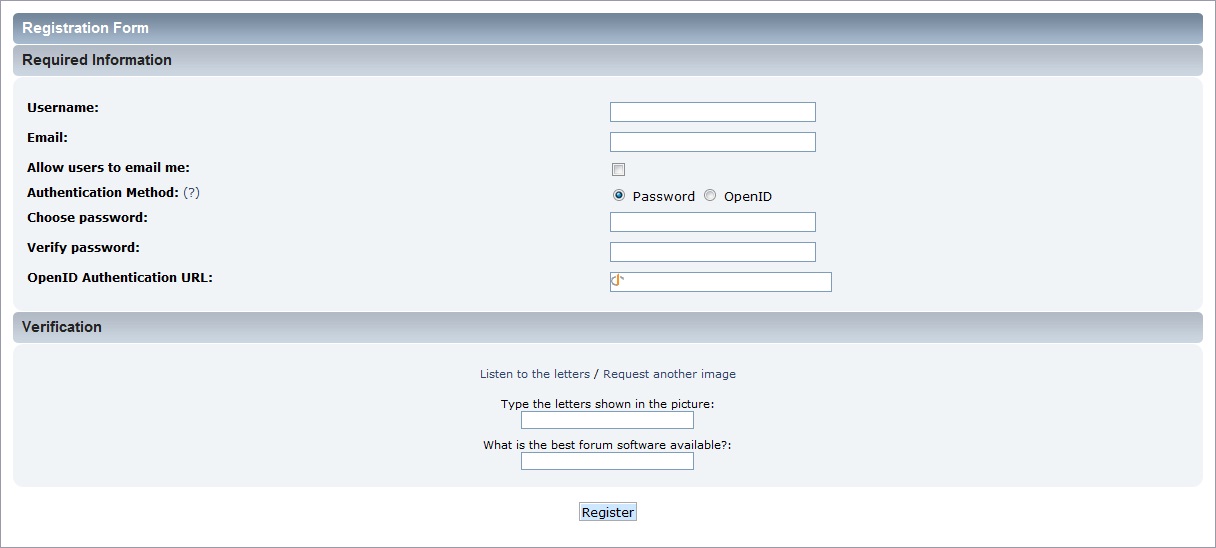Tag: Rollback |
|||
| (28 intermediate revisions by 7 users not shown) | |||
| Line 1: | Line 1: | ||
{{Other languages}}{{TOCright}} | {{Other languages}} | ||
{{TOCright}} | |||
<!--T: | <translate><!--T:1--> | ||
== | When a user sets up an SMF forum, or wishes to join another SMF forum, they should register an account. This will enable them to maintain a consistent identity while posting and keep track of what they have read, no matter where they are working from or what computer they are using. They will be able to fill out a personal {{llink|Profile|text=Profile}} and use the built-in {{llink|Personal messages|text=Personal Message}} system. They will also be able to subscribe to e-mail notifications, monitor their forum activity and more. | ||
==Cand si cum ne inregistram== <!--T:2--> | |||
<!--T:3--> | <!--T:3--> | ||
In general, forumurile au obtiunea de a restrictiona accesul complet sau la anumite sectiuni, permitand doar membrilor inregistrati sa acceseze intregul continut. Un vizitator ar trebui sa se inregistreze pentru a participa la discutiile forumului, pentru a-l vizita in mod constant si mai ales, pentru a avea acces la toate sectiunile si beneficiile oferte de acel forum. | |||
<!--T:4--> | <!--T:4--> | ||
Vizitatorul este o persoana sau un spider web, care nu este logat pe forum. Odata inregistrat, acel vizitator devine membru, altfel el va aparea doar ca vizitator pana se va loga. | |||
<!--T:5--> | <!--T:5--> | ||
Membrii au access la profil, optiuni de a primi notificari, lucruri care nu sunt valabile vizitatorilor. Totusi, optiunile pot varia, depinzand de setarile pe care le-a stabilit Administratorul forumului. De asemenea, membri pot fi plasati in grupuri, facuti moderatori sau chiar administratori. Ei pot primi diverse permisii cu care pot accesa zone ale forumului, interzise de altfel pentru vizitatori sau alti membrii. Un membru va avea posibilitatea de a trimite si primii mesaje, de a primii emailuri de la administratie. Ei pot deschide topice, efectua sondaje si multe alte beneficii disponibile pentru membrii. | |||
<!--T:6--> | <!--T:6--> | ||
Un vizitator se poate inregistra oricand, selectand optiunea '''Inregistrare''' din meniul principal. | |||
<!--T:7--> | ==The Registration Screen== <!--T:7--> | ||
<!--T:8--> | <!--T:8--> | ||
Most forums require a guest to accept | Most forums require a guest to accept a registration agreement before the registration process can begin. By checking the option ''I Agree'', a guest consents to comply with the agreement throughout the duration of their membership. Some forums may also incorporate a minimum age into the agreement process. | ||
<!--T:9--> | <!--T:9--> | ||
{{image|registration_form.jpg|thumb|500px}} | |||
Upon arrival at the registration screen, a guest is requested to enter a username and a valid email address. Failure to use a valid email address may hinder registration, depending on how a forum is configured | Upon arrival at the registration screen, a guest is requested to enter a username and a valid email address. Failure to use a valid email address may hinder registration, depending on how a forum is configured. | ||
<!--T:10--> | <!--T:10--> | ||
The option to choose an authentication method is only shown if OpenID is allowed by the administrator as a registration option. If OpenID is not allowed, then a password must be entered. | |||
<!--T:11--> | <!--T:11--> | ||
| Line 39: | Line 40: | ||
*'''Login''' - If registration is immediate, the new member will be automatically logged in after completing the registration form. | *'''Login''' - If registration is immediate, the new member will be automatically logged in after completing the registration form. | ||
*'''Activation''' - If a message about email activation is displayed, the new account must first be activated before login. An email with instructions how to proceed is sent to the new member's email address. | *'''Activation''' - If a message about email activation is displayed, the new account must first be activated before login. An email with instructions how to proceed is sent to the new member's email address. | ||
*'''Approval''' - If a message about member approval is displayed, the new account must first be approved by an administrator before login. An email acknowledging the new member is sent to their email address. Another email | *'''Approval''' - If a message about member approval is displayed, the new account must first be approved by an administrator before login. An email acknowledging the new member is sent to their email address. Another email may be sent later to inform them whether or not their application has been approved. | ||
<!--T:19--> | ==Activating a New Account== <!--T:19--> | ||
<!--T:20--> | <!--T:20--> | ||
If a forum is configured to require email activation before login, an email will be sent to the email address provided at registration. | If a forum is configured to require email activation before login, an email will be sent to the email address provided at registration. The username and activation link are displayed in this e-mail. Selecting the activation link activates the member's account and prompts them to login. If a problem occurs with the activation link, the email also provides an activation code that can be used to complete the process. Note that a link to reset the password may be included in this e-mail, depending on the activation method enabled on the forum. | ||
<!--T:21--> | <!--T:21--> | ||
If a member attempts to login before completing the activation process, an error will be displayed noting that their email address must be validated. A ''Need another activation email?'' link is also displayed in case the email has somehow been lost. | If a member attempts to login before completing the activation process, an error will be displayed noting that their email address must be validated. A ''Need another activation email?'' link is also displayed in case the email has somehow been lost. | ||
</translate> | </translate> | ||
{{As a regular user}} | {{ {{Localized|As a regular user}}}} | ||
Latest revision as of 09:34, 12 May 2023
| Languages | English · العربية · Deutsch · Ελληνικά · español · suomi · français · עברית · Bahasa Indonesia · italiano · Nederlands · norsk · polski · português · română · русский · srpski (latinica) · svenska · Türkçe |
|---|
When a user sets up an SMF forum, or wishes to join another SMF forum, they should register an account. This will enable them to maintain a consistent identity while posting and keep track of what they have read, no matter where they are working from or what computer they are using. They will be able to fill out a personal Profile and use the built-in Personal Message system. They will also be able to subscribe to e-mail notifications, monitor their forum activity and more.
Cand si cum ne inregistram
In general, forumurile au obtiunea de a restrictiona accesul complet sau la anumite sectiuni, permitand doar membrilor inregistrati sa acceseze intregul continut. Un vizitator ar trebui sa se inregistreze pentru a participa la discutiile forumului, pentru a-l vizita in mod constant si mai ales, pentru a avea acces la toate sectiunile si beneficiile oferte de acel forum.
Vizitatorul este o persoana sau un spider web, care nu este logat pe forum. Odata inregistrat, acel vizitator devine membru, altfel el va aparea doar ca vizitator pana se va loga.
Membrii au access la profil, optiuni de a primi notificari, lucruri care nu sunt valabile vizitatorilor. Totusi, optiunile pot varia, depinzand de setarile pe care le-a stabilit Administratorul forumului. De asemenea, membri pot fi plasati in grupuri, facuti moderatori sau chiar administratori. Ei pot primi diverse permisii cu care pot accesa zone ale forumului, interzise de altfel pentru vizitatori sau alti membrii. Un membru va avea posibilitatea de a trimite si primii mesaje, de a primii emailuri de la administratie. Ei pot deschide topice, efectua sondaje si multe alte beneficii disponibile pentru membrii.
Un vizitator se poate inregistra oricand, selectand optiunea Inregistrare din meniul principal.
The Registration Screen
Most forums require a guest to accept a registration agreement before the registration process can begin. By checking the option I Agree, a guest consents to comply with the agreement throughout the duration of their membership. Some forums may also incorporate a minimum age into the agreement process.
Upon arrival at the registration screen, a guest is requested to enter a username and a valid email address. Failure to use a valid email address may hinder registration, depending on how a forum is configured.
The option to choose an authentication method is only shown if OpenID is allowed by the administrator as a registration option. If OpenID is not allowed, then a password must be entered.
A form of visual verification may be present in order to confirm that a guest is actually a person and not a bot. This verification may be requested in two ways - CAPTCHA and custom questions. The CAPTCHA method displays an image containing a random collection of letters, which a guest must enter into a text field. The custom questions method displays one or more relatively simple questions, which a guest must answer correctly. A forum may be configured to use both methods at the same time.
Once a guest completes the registration form, there are three possibilities for what is displayed next based on how the forum is configured.
- Login - If registration is immediate, the new member will be automatically logged in after completing the registration form.
- Activation - If a message about email activation is displayed, the new account must first be activated before login. An email with instructions how to proceed is sent to the new member's email address.
- Approval - If a message about member approval is displayed, the new account must first be approved by an administrator before login. An email acknowledging the new member is sent to their email address. Another email may be sent later to inform them whether or not their application has been approved.
Activating a New Account
If a forum is configured to require email activation before login, an email will be sent to the email address provided at registration. The username and activation link are displayed in this e-mail. Selecting the activation link activates the member's account and prompts them to login. If a problem occurs with the activation link, the email also provides an activation code that can be used to complete the process. Note that a link to reset the password may be included in this e-mail, depending on the activation method enabled on the forum.
If a member attempts to login before completing the activation process, an error will be displayed noting that their email address must be validated. A Need another activation email? link is also displayed in case the email has somehow been lost.