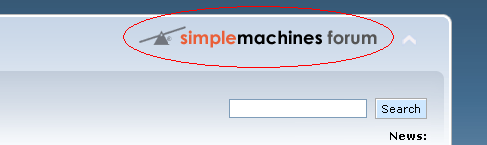m Bot: Automated text replacement (- + ) |
mNo edit summary |
||
| Line 1: | Line 1: | ||
The logo | The logo at the top right hand corner of the forum reads ''Simple Machines'' by default: | ||
[[file:logoremove.png]] | [[file:logoremove.png]] | ||
This logo can be removed or replaced with one of your own. | |||
First, you will need an FTP program to download your <code>index.template.php</code> file | To replace the logo, go to ''Themes > default > images > smflogo.png'' and choose an image you wish to use in place of smflogo.png. | ||
To remove the logo, follow the steps outlined below: | |||
First, you will need an FTP program to download your <code>index.template.php</code> file. The file can be found in the <theme_name> directory inside the Themes directory. Locate and delete following code: | |||
===SMF 1.1.x (Core)=== | ===SMF 1.1.x (Core)=== | ||
| Line 16: | Line 19: | ||
{{code|1=<img id="smflogo" src="' . $settings['images_url'] . '/smflogo.png" alt="Simple Machines Forum" title="Simple Machines Forum" />}} | {{code|1=<img id="smflogo" src="' . $settings['images_url'] . '/smflogo.png" alt="Simple Machines Forum" title="Simple Machines Forum" />}} | ||
Upload the modified <code>index.template.php</code> | Upload the modified <code>index.template.php</code> with your FTP program and the logo image in the forum header should no longer appear. | ||
'''Note:''' The code you must remove may vary from theme to theme. If you cannot find the same code as highlighted here, search for similar code and try to work with that or consult with the theme author for help with the particular theme you are trying to do this for. | '''Note:''' The code you must remove may vary from theme to theme. If you cannot find the same code as highlighted here, search for similar code and try to work with that or consult with the theme author for help with the particular theme you are trying to do this for. | ||
[[category:FAQ]] | [[category:FAQ]] | ||
Revision as of 14:59, 12 October 2015
The logo at the top right hand corner of the forum reads Simple Machines by default:
This logo can be removed or replaced with one of your own.
To replace the logo, go to Themes > default > images > smflogo.png and choose an image you wish to use in place of smflogo.png.
To remove the logo, follow the steps outlined below:
First, you will need an FTP program to download your index.template.php file. The file can be found in the <theme_name> directory inside the Themes directory. Locate and delete following code:
SMF 1.1.x (Core)
<img src="', $settings['images_url'], '/smflogo.gif" style="margin: 2px;" alt="" />
SMF 2.0 (Curve)
<img id="smflogo" src="' . $settings['images_url'] . '/smflogo.png" alt="Simple Machines Forum" title="Simple Machines Forum" />
Upload the modified index.template.php with your FTP program and the logo image in the forum header should no longer appear.
Note: The code you must remove may vary from theme to theme. If you cannot find the same code as highlighted here, search for similar code and try to work with that or consult with the theme author for help with the particular theme you are trying to do this for.